Let’s face it, today’s job market is more challenging than ever. We work in a competitive global landscape, and standing out from the crowd can be incredibly difficult! That’s where a professional and creative resume comes in.
But hiring managers will see hundreds of resumes. What can you do to get yours noticed? Resume templates for Figma are a great starting point.
These polished, modern designs will bring your skills and experience to the forefront. They let you share your qualifications and work history in moments. Even better, you don’t have to be a design expert to take advantage of the benefits of creating a resume in Figma.
In this collection, you’ll find a curated collection of resume templates for Figma. They’re free to download and use. They span many styles and design aesthetics, so finding the layout that best fits your skills and sense of style will be easy.
Modern and elegant, this resume is suitable for any career path. Simply enter your credentials and create a workable, stunning design in just a few moments.
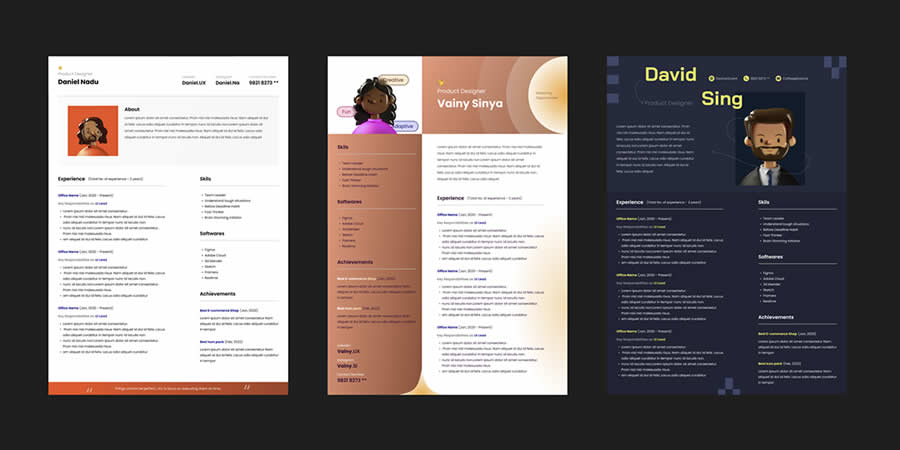
The Flyer Resume template combines the elements of a flyer with a professional CV. It has a vibrant color scheme, bold typography, and graphical elements, including a QR code, to make your resume stand out.

Created for designers, a resume template like this is heavy on minimalistic style. It’s easy to work with but packs an eye-catching columned layout that employers will notice.
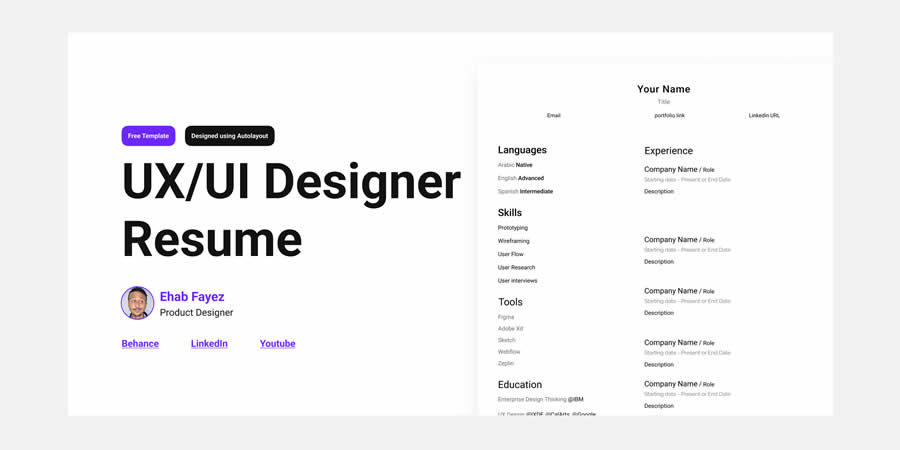
Videre offers a clean layout with sections for personal details, work experience, education, skills, and references. This Figma template is highly customizable and allows you to create a professional and beautifully designed resume or CV in no time.
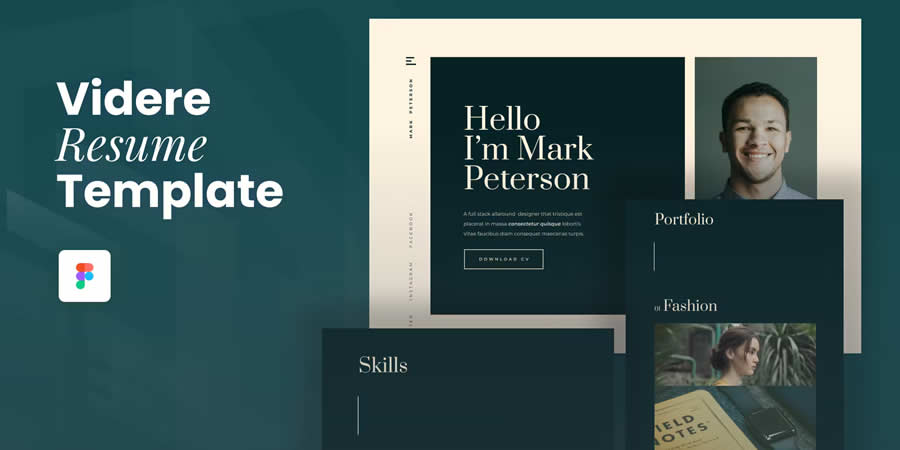
Do you need a one-page career overview to land your dream job? This template has you covered. It lets you share without resorting to messy and cluttered layouts.
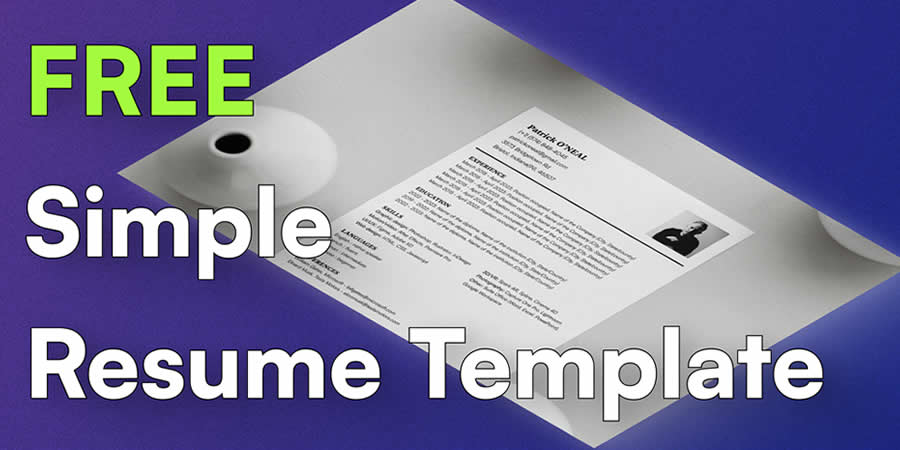
This minimalist resume design puts your credentials front and center. It has been designed for creatives, designers, developers, and anyone with skills to share.

Created for architects and interior designers, this resume template has a clean and modern layout with sections for your personal details, professional work summary, employment experience, education, skills, and portfolio. This Figma template allows you to highlight your design projects and can be easily customized to suit your style and industry.
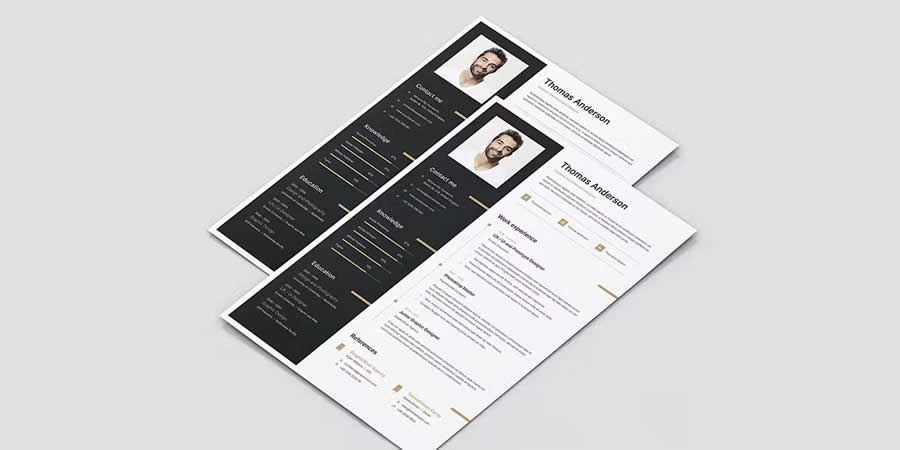
This free template is an elegant, contemporary resume design for 2024 and beyond. Your name and profile runs down the right-hand side. The heart of your skills and experiences are listed in the main section on the left.
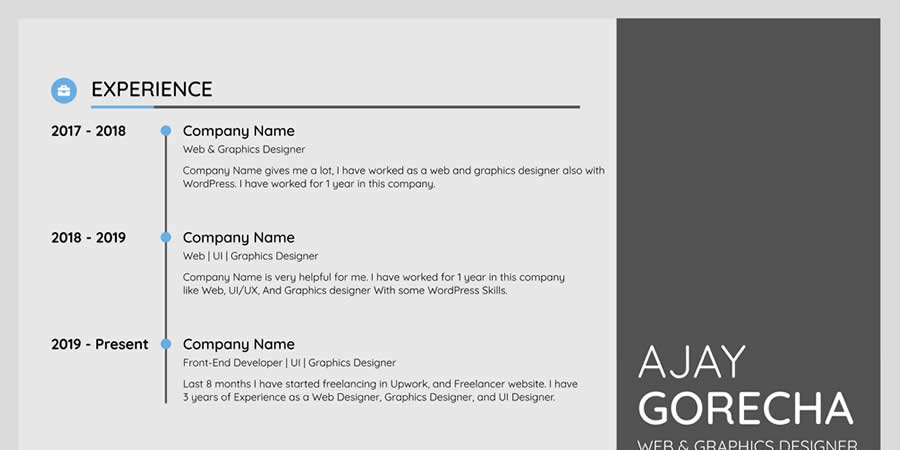
Pluribus has a clean design for creating a professional personal resume or CV. It includes sections for personal information, professional summary, work experience, education, skills, and references. The template offers customization options and a visually appealing layout.

This professional resume template has a simple but elegant layout. It’s easy to customize by adding your skills, experience, and education.
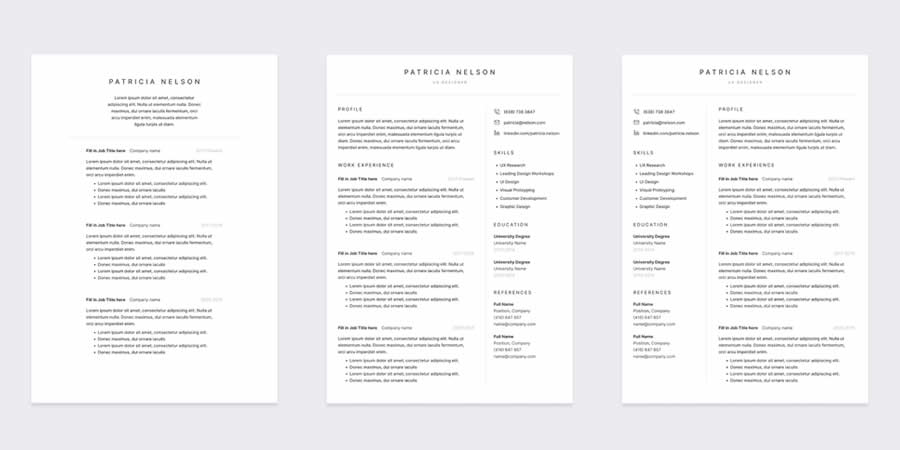
Fabius sports a modern and stylish design for creating a personalized resume or CV in Figma. It offers sections for personal information, professional summary, work experience, education, skills, portfolio, and contact details.

With this template, you can quickly add your logo or personal branding and then export the finished product to PDF format for sharing with hiring managers.
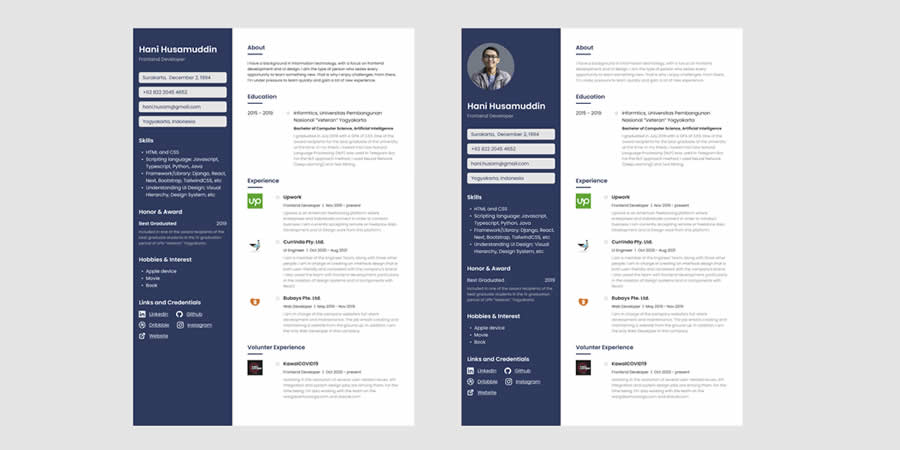
This template includes three design options, making it a versatile resume option. Each template is in A4 format.
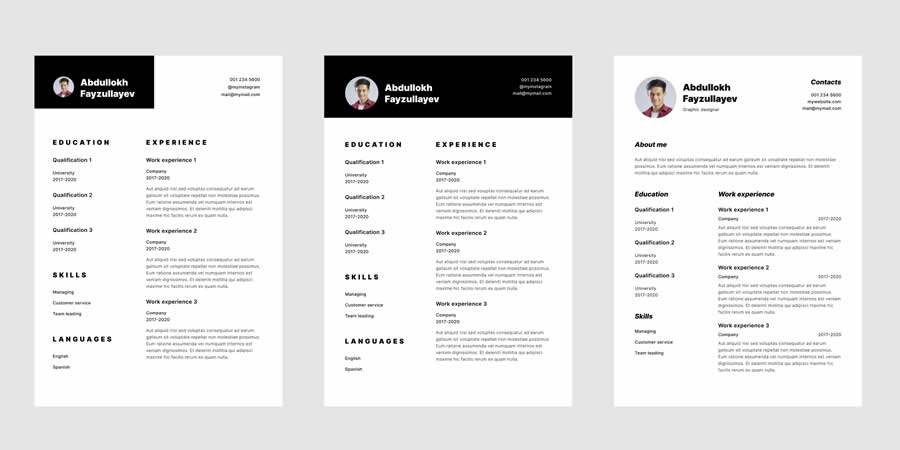
Here is a resume template for computer technicians and other IT professionals. It makes it effortless to share your role-specific background and skillset.
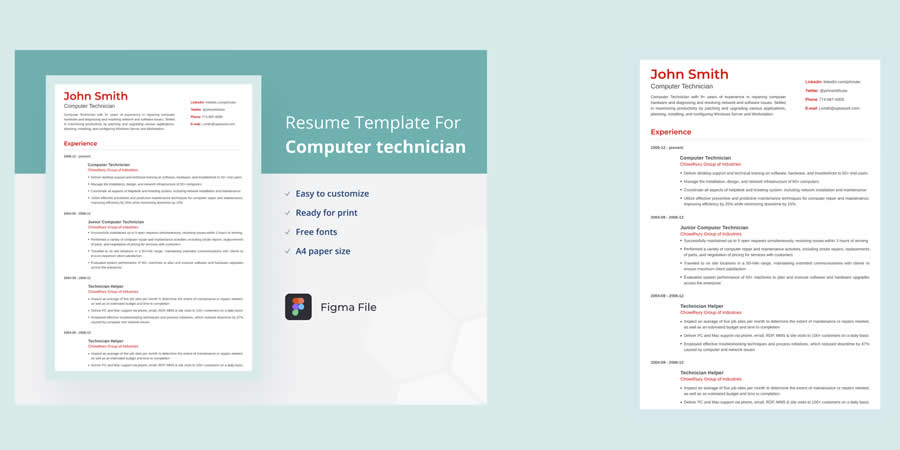
There are now more remote workers than ever, and it’s time for resume templates to catch up. Here’s a design tailored for those who aim to work from anywhere.
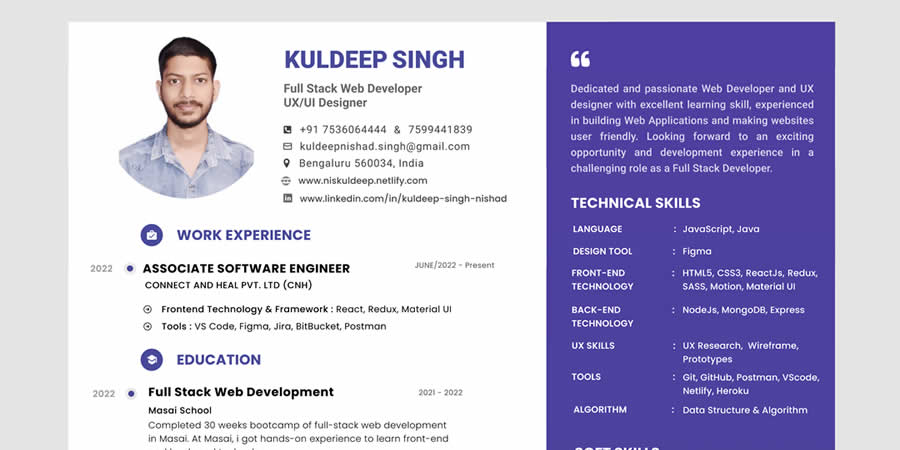
This is another template for designers, but this comes with a contemporary look. It has ample room for content while keeping a clear and readable layout.
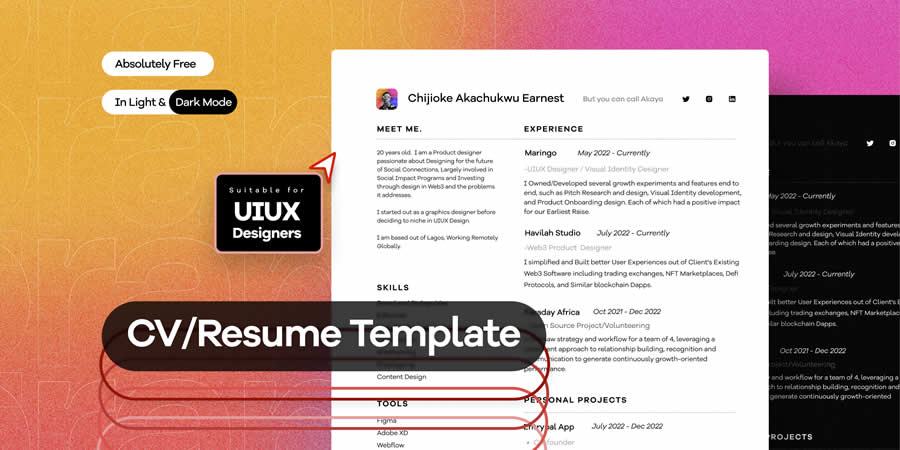
Are you searching for flexibility? This template pack has you covered, with 32 designs to choose from. They vary by style but share a colorful elegance that reviewers will appreciate.
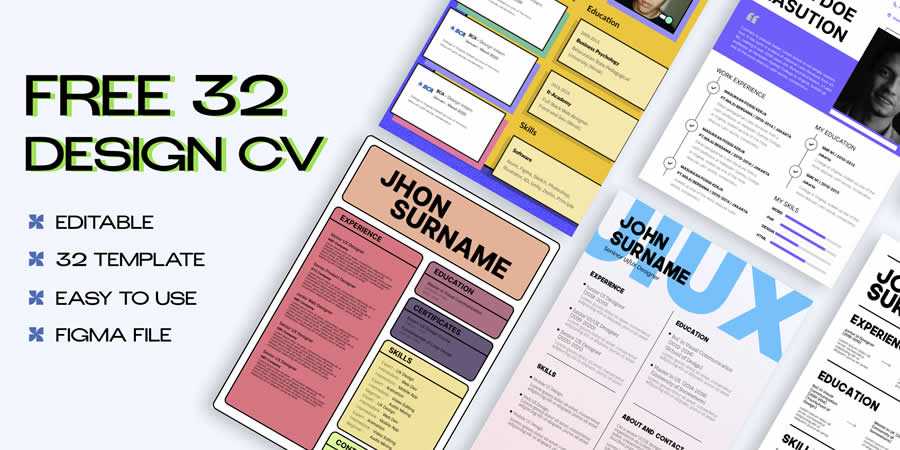
This resume template is informative and inspiring, making it a top candidate for 2024. It uses subtle color contrasts and clearly defined spaces between each section.
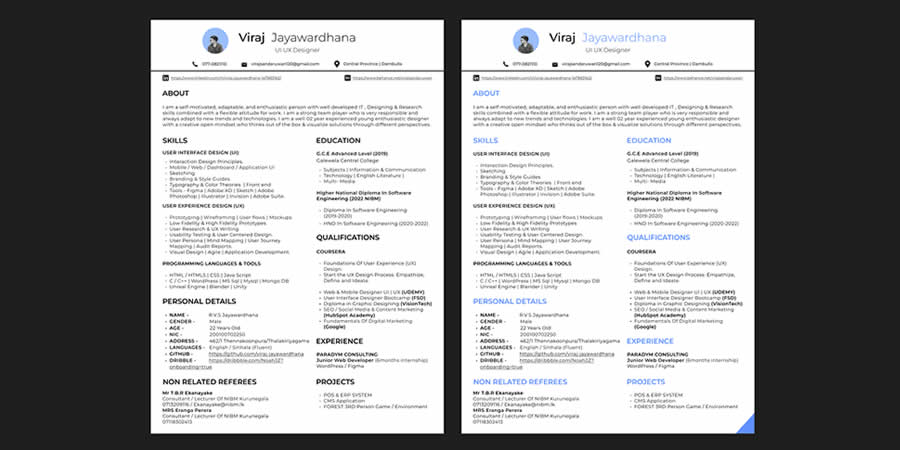
Designers and engineers have many technical skills to share on their resumes. Here is a template meant for just that, with multiple pages of layouts to fill in credentials.
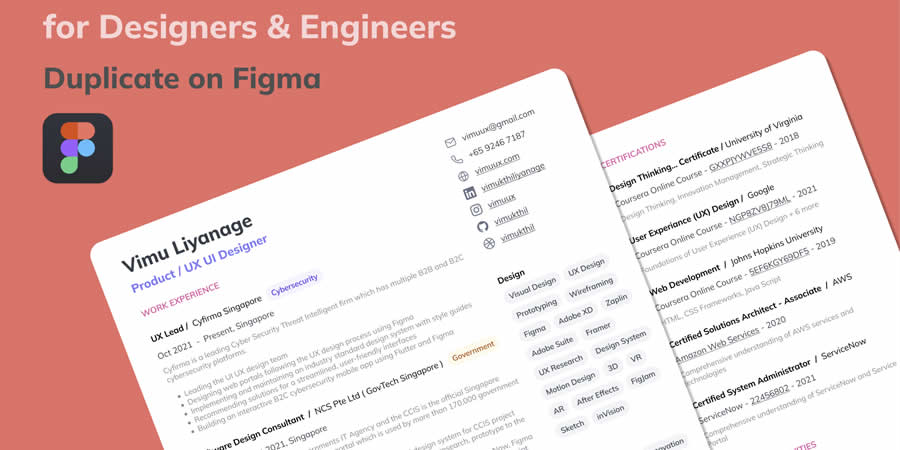
A CV template like this is colorful yet professional. At the top, you can add a photo and your profile. Below are listed skills, links, and your work history.
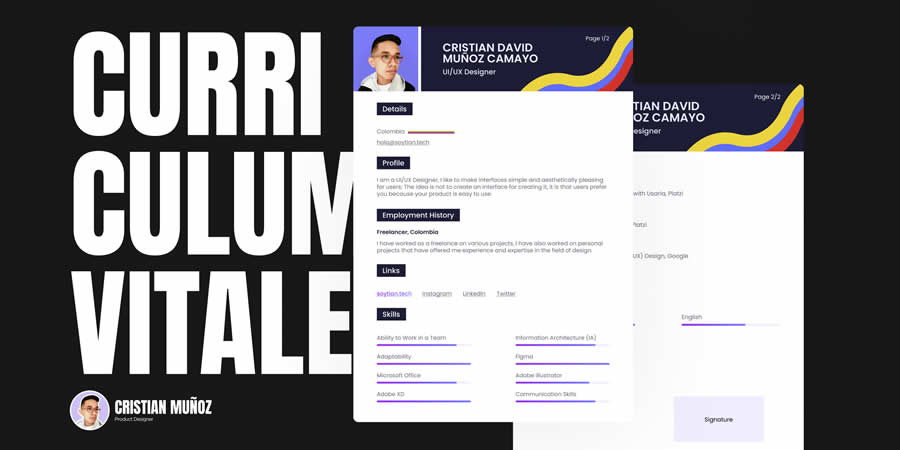
This template will always focus on your professional story and accomplishments. It has clearly defined sections and a refined modern style.
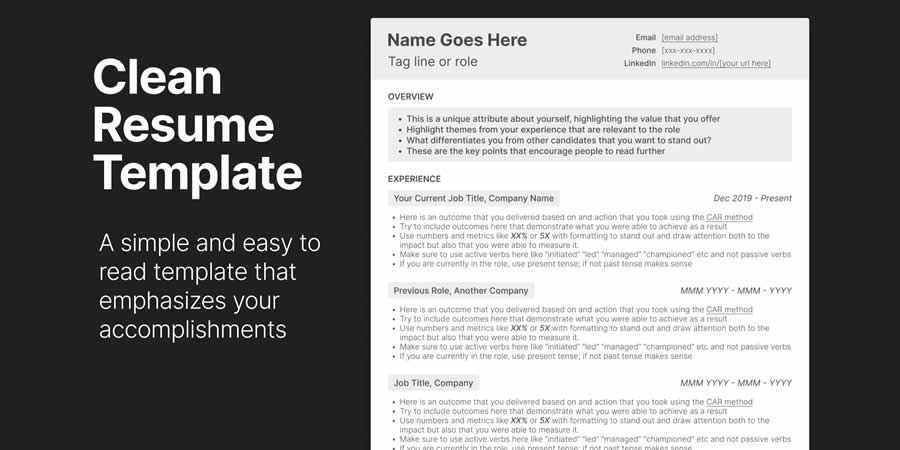
Software development is a huge growth field, full of highly qualified candidates. Stand out from the crowd with this sleek resume design for 2024, with room to highlight your achievements.
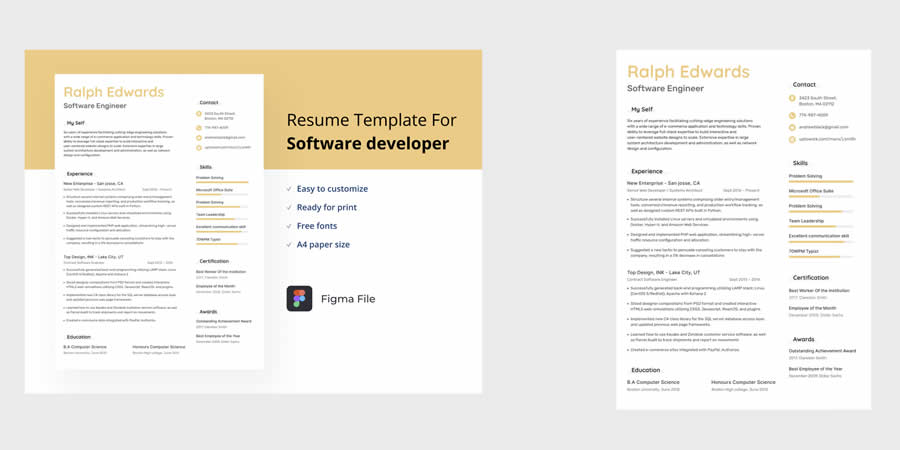
Grid layouts help your resume content remain clear, concise, and easy to read. This template includes three different templates.
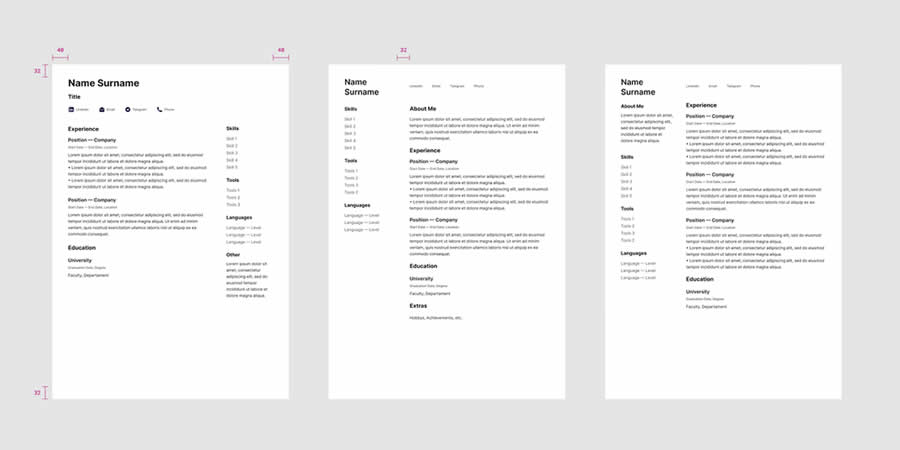
Color contrasts help your resume stand out while maintaining a professional style. With forest green hues, this design is a stylish option that doesn’t sacrifice a pro look.
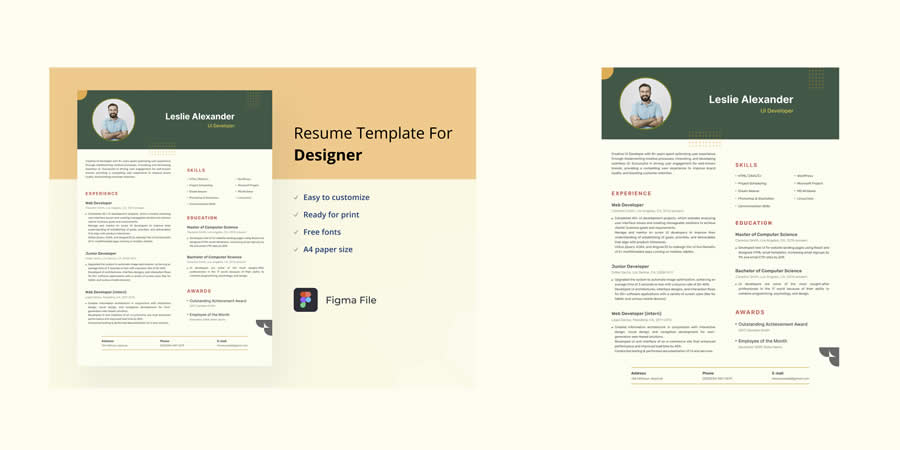
Images and branding help you call attention to key details on your resume. This template has ample room for these, with an excellent modern design used throughout.
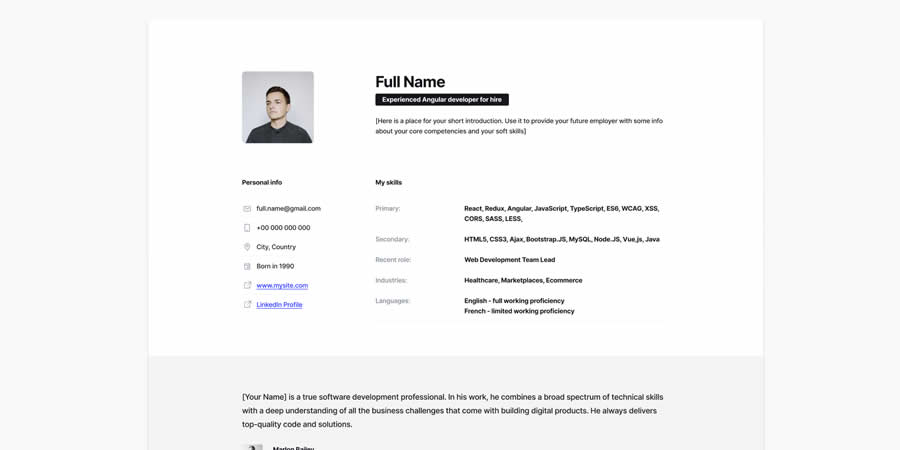
The best resume templates stand out for their flexibility. They work for any industry or set of skills. Here is a top example with a versatile layout that’s easy to edit.
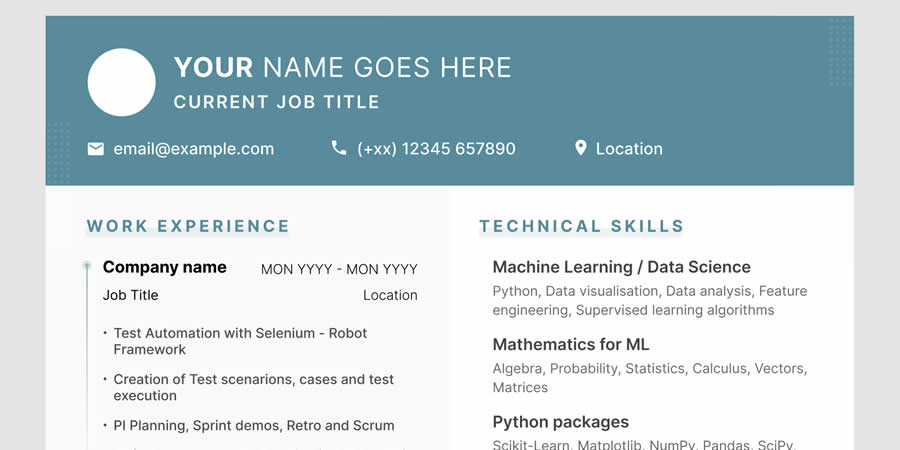
Customizable in a few clicks, this design lets you share your work story with others smoothly. In the upper right, you’ll find room for a professional headshot.
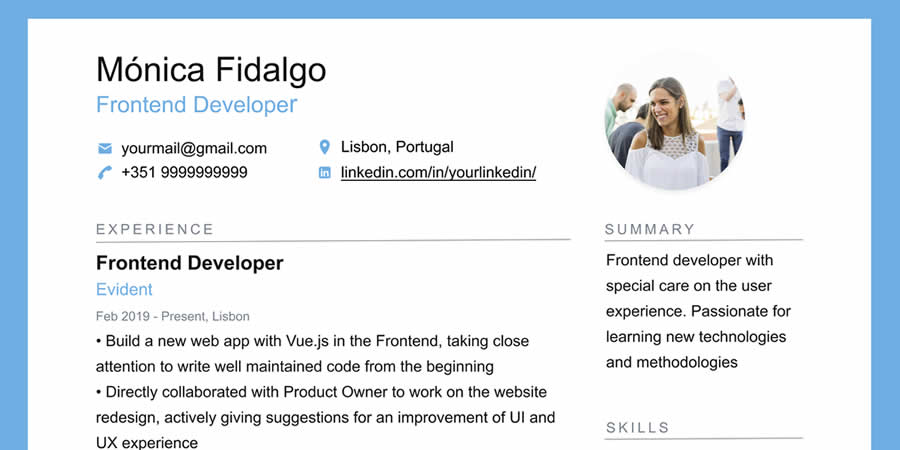
A classic resume layout, this template is straightforward to work with. Drop in your details and create a PDF copy for sharing,
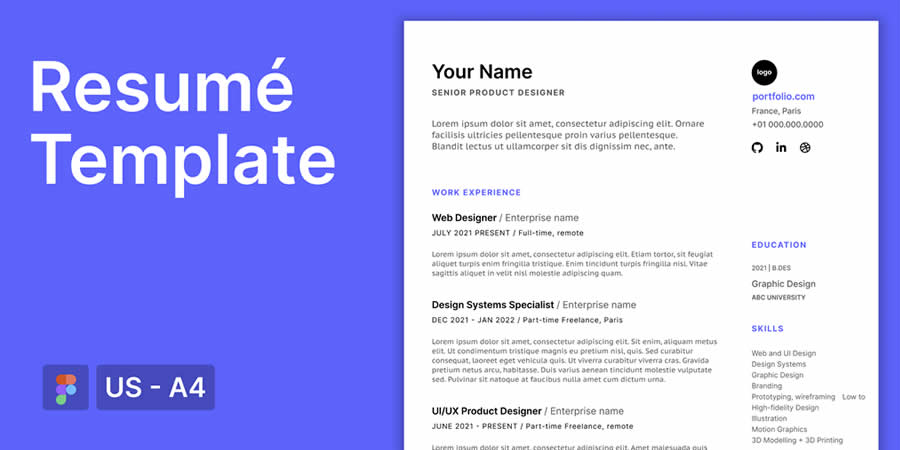
This resume has two columns for listing your career content. Across the top is a customizable heading and section for contact details.
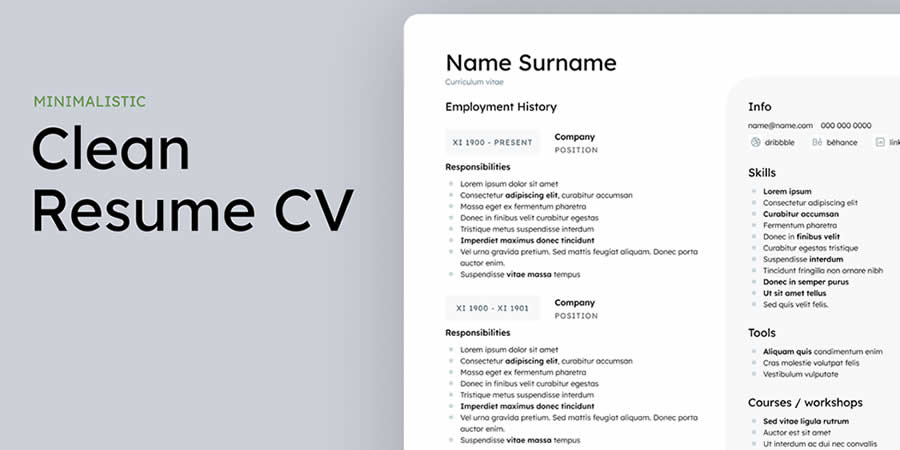
Tips for Editing Figma Resume Templates
Here are some tips for editing a Figma resume template:
- Duplicate the Template: Before you start editing, duplicate the original template to create a copy that you can edit without affecting the master.
- Organize Layers and Components: Figma templates use layers and components to keep elements organized. Use the layers panel to navigate and make changes. If the template has components, ensure you understand their structure.
- Edit Text and Content: Click on text elements to edit them directly. Update the content with your information, including your name, contact details, work experience, education, and skills.
- Use Styles and Variants: Figma allows you to create text and color styles, which can save time by ensuring consistency. If the template uses text styles or color variants, apply them to maintain a cohesive design.
- Replace Images: If the template includes placeholder images, replace them with your own headshot or portfolio images. Right-click on an image layer to replace it.
- Adjust Layout and Spacing: To customize the layout, use Figma’s resizing and spacing features. You can also rearrange elements by dragging and dropping them on the canvas.
- Customize Colors and Fonts: To change the color scheme or fonts, update the corresponding styles in the Figma file.
- Add or Remove Sections: You might want to add or remove sections. Use the tools in Figma to duplicate or delete elements as necessary.
- Preview on Different Devices: Use the “Preview” feature to ensure your resume looks good on desktop, tablet, and mobile screens.
- Collaboration and Feedback: Figma is collaborative so that you can share your edited template with others for feedback or collaboration. You can use comments and annotations to communicate changes.
- Save and Export: Once you’re happy with your edits, save your Figma file. You can also export your resume design as images, PDFs, or other formats to share or print.
Remember that Figma provides a lot of flexibility, so don’t hesitate to experiment and make the template your own.
Figma Resume Template FAQs
- What are Figma Resume Templates?They are pre-designed layouts for Figma that you can easily use to create and customize professional resumes.
- Why Should I Use a Figma Template?They provide a quick and easy way to create a professional resume. They are easily customizable and can save you time on design.
- Do I Need Design Skills to Use Figma Resume Templates?Not necessarily. Figma’s user-friendly interface makes it accessible for individuals with varying levels of design experience to customize templates.
- Can I Customize Templates to Reflect My Brand?Yes, you can easily modify colors, fonts, and layouts in Figma to tailor the template to your brand and style.
- Are Figma Resume Templates Suitable for All Professions?Figma offers a variety of templates suitable for different professions. You can choose one that best matches your industry and job role.
- How Can I Make My Figma Resume Stand Out?Use unique design elements, showcase your skills effectively, and ensure your resume is clear, concise, and aesthetically appealing.
More Free Resume & Figma Templates
Related Topics
#2024, #2025, #ADD, #Amp, #Articles, #Attention, #Background, #Branding, #Canvas, #Career, #CareerPath, #Change, #Code, #Collaboration, #Collaborative, #Color, #Colors, #Columns, #Computer, #Content, #Credentials, #CV, #Delete, #Design, #Designers, #Desktop, #Details, #Developers, #Development, #Devices, #Easy, #Editing, #Education, #Employment, #Engineers, #Eye, #Features, #Figma, #FigmaTemplates, #Focus, #Fonts, #Forest, #FreeTemplates, #Full, #Global, #GraphicDesign, #Green, #Grid, #Growth, #Hand, #Heart, #Hiring, #HiringManagers, #History, #How, #Images, #Industry, #It, #ITProfessionals, #JobMarket, #Landscape, #Layout, #Links, #Mobile, #Motion, #MotionDesign, #One, #Other, #Pdf, #PDFs, #Photo, #PrintGraphicDesign, #PrintDesign, #PrintTemplates, #Professional, #Profile, #QrCode, #Read, #Remote, #Resources, #Resume, #ResumeDesign, #ResumeTemplates, #Resumes, #Searching, #Showcase, #Skills, #Software, #SoftwareDevelopment, #Sports, #Structure, #Styles, #Tablet, #Template, #Templates, #Text, #Time, #Tips, #Tools, #Typography, #UI, #UIDesign, #Work, #WorkFromAnywhere
Published on The Digital Insider at https://is.gd/5wxxTQ.
Comments
Post a Comment
Comments are moderated.