Have you ever wondered if AI-generated content could truly sound human? I recently came across Phrasly, and it's proving to be possible to blend the efficiency of AI with the authenticity of human-like writing!
In this Phrasly review, I'll discuss the pros and cons, what it is, who it's best for, and its key features. Then, I'll show you how I used Phrasly to use all three of its primary features to generate, humanize, and detect AI. I'll finish the article by comparing Phrasly with my top three alternatives (Jasper, Rytr, and Wordtune).
Whether you're a student aiming to escape TurnItIn's radar or are looking to turn your AI-generated content into something that instantly sounds human-like, Phrasly promises to be your ultimate writing companion! Let's take a look at what it's capable of.
Verdict
Phrasly offers a user-friendly interface, fast response times, and affordable pricing, making it ideal for beginners and professionals seeking to humanize content or bypass AI detectors. However, its inconsistent performance with advanced detectors, limited free plan word count, and absence of advanced features like tone customization may leave some users wanting more.
Pros and Cons
- User-friendly interface suitable for beginners and professionals
- Fast response time for content humanization
- Affordable pricing with a free plan option
- Supports multiple languages and content types
- Ability to bypass some AI detectors
- Inconsistent AI detection bypass, especially with advanced systems (especially Originality.ai)
- Limited word count for free users
- Lack of advanced features like tone customization
- Potential for incorrect identification of human-written content as AI-generated
What is Phrasly?
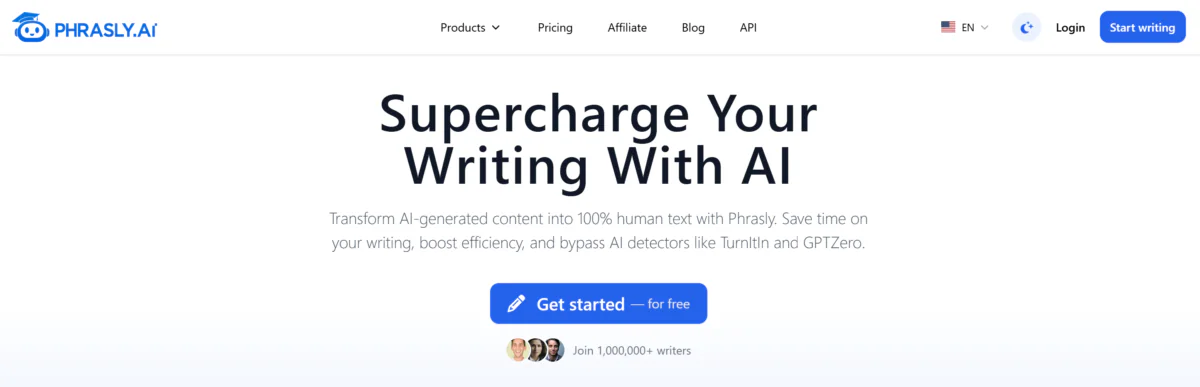
Phrasly is an AI writing assistant that transforms AI-generated content into human-like text. It also helps bypass AI detection systems like Turnitin and GPTZero, making it particularly valuable for students and professionals wanting to ensure their work appears original and undetectable.
Key features of Phrasly include:
- The AI Humanizer turns AI-generated content into natural, human-like text while retaining its original meaning.
- The AI Writer can quickly generate various types of documents, including papers and articles, with customizable in-text citations sourced from the internet.
- The AI Detector checks content against AI detection tools to evade detection.
- The Adjustable Humanization Levels allow you to choose from Easy, Medium, or Aggressive humanization options to tailor the output to your needs.
- The Quick Export option lets you export content to formats such as Google Docs and Microsoft Word.
Phrasly uses advanced natural language processing (NLP) technology, which includes transformer models similar to those used in tools like ChatGPT. This technology enables it to understand and generate natural-sounding phrases.
Overall, Phrasly is designed for a wide range of people looking to enhance their writing process while maintaining academic integrity and originality.
Who is Phrasly Best For?
Phreasly is best for a variety of different types of people:
- Students can use Phrasly to write academic papers while bypassing AI detection systems.
- Content creators can use Phrasly to humanize AI-generated text for a natural tone.
- Marketers can use Phrasly to create compelling ad copy that resonates with audiences.
- SEO Specialists can use Phrasly to develop optimized, original content to boost search rankings.
- Blog Writers can use Phrasly to generate ideas and create polished articles quickly.
- E-commerce entrepreneurs can use Phrasly to create attractive product descriptions and marketing materials.
- Publishers can use Phrasly to produce unique, human-like content tailored to different audiences.
- Those with unique use cases can use Phrasly to:
- Turn robotic AI text into text that sounds humanlike
- Avoid AI detection with refined, undetectable text
- Quickly generate and refine high-quality writing
Phrasly Key Features
Phrasly offers three main features:
- AI Humanizer
- AI Detector
- AI Content Generator
1. AI Humanizer

Phrasly’s AI Humanizer is the ultimate tool for turning AI-generated text into human-like content. It helps users bypass AI detection systems like Content at Scale, GPT Zero, ZeroGPT, OpenAI, Copyleaks, and Turnitin while creating natural, engaging, and reader-friendly writing.
With customizable levels (Easy, Medium, and Aggressive) you can tailor the humanization to fit academic papers, blogs, or casual posts. The tool supports multiple languages, including English, Spanish, French, and German, making it perfect for reaching a global audience.
2. AI Detector

Phrasly’s AI Detector identifies AI-generated content from platforms like ChatGPT, GPT-4, and Claude. It's free to use with no subscription required, and you can check up to 2,000 words at a time as often as needed!
The detector also provides instant humanization to refining content that bypasses AI detection tools. Students can use it to ensure their research papers and homework pass academic detection systems like Turnitin, while content creators and professionals can refine their blog posts, SEO copy, and work reports for human-like quality.
Phrasly guarantees privacy by not storing or sharing any input and deleting content immediately after the check.
3. AI Content Generator

These three tools work perfectly together. I typically start with the generator for initial content, run it through the humanizer, then use the detector as a final check. If the detector flags anything, I'll adjust the humanization level or rewrite problematic sections manually.
These tools are meant to enhance your writing process, not replace it entirely. I always recommend spending time editing and refining the output, especially for important content!
How to Use Phrasly
Here's how I used Phrasly's three key features to generate, humanize, and detect AI:
- Create a Phrasly Account
- Humanize AI Content
- Run Humanized Content Through the AI Detector
- Generate AI Content
Step 1: Create a Phrasly Account

I started by going to phrasly.ai and hit “Get Started.”

After creating an account, I was taken to my dashboard! I appreciated how clean it was with all the main tools in the center.
Step 2: Humanize AI Content

I started by selecting the AI Humanizer and pasting some AI-generated text in the left window.

Next, I set the humanization level. There were three options to choose from:
- Easy: Best for bloggers who want to rank high in search engines. It provides the best readability and grammar scores for SEO.
- Medium: Strikes the perfect balance between bypassing AI detectors and ensuring excellent readability. This mode generates drafts with the highest grammar and readability scores and is proven to bypass tools like Turnitin and other academic AI detectors.
- Aggressive: Designed for maximum bypass effectiveness, this mode prioritizes drafts with the highest success rates for avoiding detection. Recommended for most content, but if quality concerns arise, consider reducing the intensity.
I went with “Easy” and hit “Humanize.”

A few seconds later, Phrasly generated a version of my text that sounded more humanlike!
Step 3: Run Humanized Content Through the AI Detector
But before finalizing my content, I ran it through the AI detector tool. To do this, I selected the “Check Results for AI” button on the bottom right.

Immediately, Phrasly informed me that the text I had humanized was 100% human! Alternatively, you can access the AI Detector from the navigation bar on the left or your dashboard.

Step 4: Generate AI Content
Next, I wanted to try Phrasly's content generator. I selected the “Content Generator” from the navigation bar on the left.

The first step was generating an outline for my content.
I wanted to write a persuasive essay on how AI tools like Phrasly are transforming modern writing at a University writing level. Once everything was filled out, I hit “Generate Outline.”

Next, I had to select and order topics for up to two body paragraphs.
Phrasly presented me with some AI-generated topics, or I could add a custom topic. I selected two topics and hit “Confirm Topics.”

A few seconds later, Phrasly generated an outline with different sections! I could easily use Phrasly to humanize and export my outline.
Top 3 Phrasly Alternatives
Jasper
Read my Jasper review or visit Jasper!
Rytr
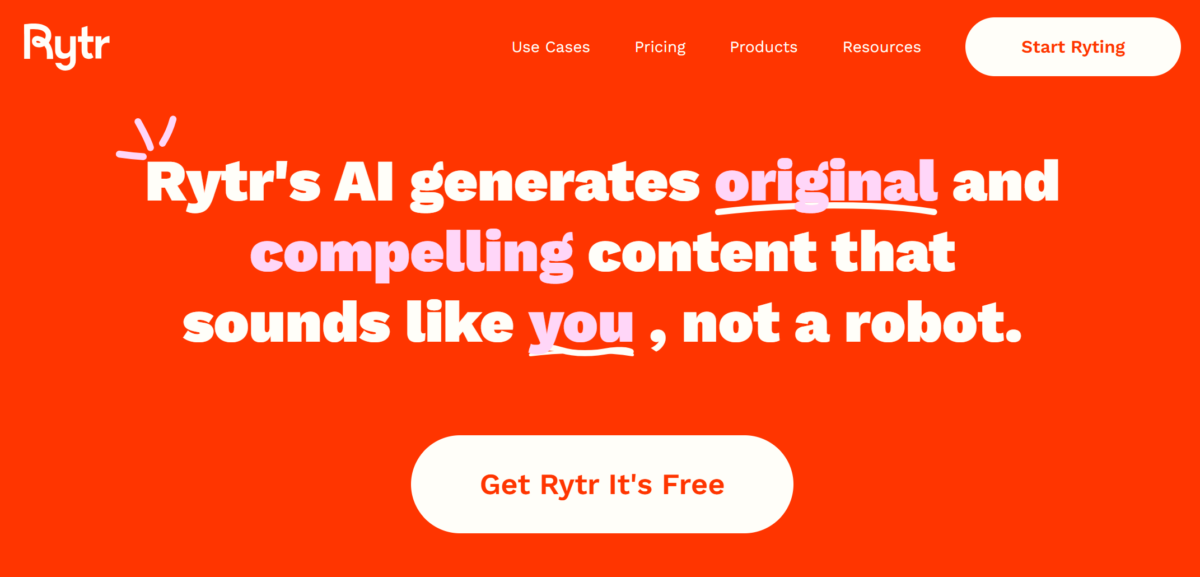
The next Phrasly alternative I'd recommend is Rytr. Rytr is known for its ability to generate content across various use cases, with over 40+ content templates and the ability to customize tone and language.
Both platforms use AI to simplify content creation, but they have different focuses. While Phrasly specializes in turning AI-generated text into human-like content and bypassing AI detectors, Rytr offers a broader range of features for content generation and optimization.
Rytr stands out with its diverse templates, tone customization options, and integration via a Chrome extension. It also includes features like an AI image generator, email services, and a built-in plagiarism checker.
If you're looking for a tool primarily to bypass AI detectors, Phrasly might be more suitable. However, if you want a versatile AI writer for various content types including marketing, blogging, and creative projects, Rytr is a better choice!
Wordtune
The final Phrasly alternative I’d recommend is Wordtune. I love Wordtune because it feels like having a collaborative writing partner who's giving you suggestions as you write.
While Phrasly specializes in turning AI-generated content into undetectable, human-like writing and bypassing AI detection tools, Wordtune focuses on enhancing the clarity, tone, and style of your writing. Both platforms offer unique advantages: Phrasly excels at bypassing AI detectors with features like aggressive humanization options, while Wordtune provides contextual rewriting, tone adjustments, and advanced proofreading tools to refine your writing.
If you’re looking to humanize AI content and bypass detection, Phrasly is your best choice. However, if you need a versatile tool to rewrite, refine, and elevate the quality of your writing with customizable tone options, Wordtune is the perfect fit!
Phrasly Review: The Right Tool For You?
Phrasly has proven itself to be an excellent tool for transforming AI-generated content into human-like writing. Its user-friendly interface, fast response times, and real-time citations make it an excellent choice for students and professionals. However, its inability to bypass all AI detectors (especially Originality.ai) and lack of tone customization may not meet everyone's needs.
If you're curious about checking out some alternatives, here's what I'd recommend:
- Jasper is best for marketers wanting to scale content creation, maintain brand consistency, and create ad copy, blogs, and social media content.
- Rytr is best for creatives and general content creators who want a versatile AI tool with templates, tone customization, and a plagiarism checker.
- Wordtune is best for writers seeking to refine clarity, tone, and style with advanced rewriting and proofreading tools for polished, professional results.
Thanks for reading my Phrasly review! I hope you found it helpful.
Does TurnItIn detect Phrasly?
Based on recent tests, TurnItIn does not effectively detect content processed by Phrasly. Phrasly-humanized text consistently bypasses TurnItIn's AI detection, with the tool marking Phrasly-processed content as 0% AI-written.
What is Phrasly AI used for?
Phrasly AI is an AI writing assistant designed to turn AI-generated content into human-like text. It helps users bypass AI detection systems like TurnItIn and GPTZero. It also serves multiple purposes for students, content creators, and professionals, including generating high-quality papers, articles, and content across various languages while maintaining originality and avoiding AI detection.
Is undetectable AI trustworthy?
Undetectable AI tools like Phrasly raise ethical concerns about content authenticity and academic integrity. While they may have legitimate uses, their potential for misuse in creating misleading content or bypassing plagiarism checks makes their trustworthiness questionable.
Does Phrasly AI actually work?
Phrasly AI has mixed success when it comes to bypassing AI detectors. It works well on some platforms but struggles with more advanced tools like Originality.ai. While it claims to make AI-generated text undetectable, tests show that it doesn’t always deliver, with some content still getting flagged as AI-written even after using its humanizer.
#000, #ADD, #Ai, #AIImage, #AiTools, #AITools101, #AiGeneratedContent, #Apps, #Article, #Articles, #Blog, #ChatGPT, #Chrome, #Claude, #Collaborative, #Commerce, #Content, #ContentCreation, #CreativeProjects, #Creators, #Dashboard, #Detection, #Detector, #ECommerce, #Easy, #Editing, #Efficiency, #Email, #Engines, #English, #Extension, #Features, #Generator, #Giving, #Global, #Google, #GoogleDocs, #GPT, #GPT4, #Gptzero, #Grammar, #Hand, #How, #HowTo, #HowToUse, #Human, #Ideas, #Integration, #Internet, #It, #Language, #Languages, #Marketing, #Materials, #Media, #Microsoft, #MicrosoftWord, #Models, #Natural, #NaturalLanguage, #NaturalLanguageProcessing, #Navigation, #Nlp, #One, #Openai, #Optimization, #Other, #Outline, #Pdf, #Performance, #Plagiarism, #Plan, #Platform, #Platforms, #Pricing, #Privacy, #Process, #Radar, #Raise, #Rankings, #Read, #Reading, #RealTime, #Reports, #Research, #Review, #Robotic, #Scale, #Scores, #Search, #SearchEngines, #SEO, #Social, #SocialMedia, #Sound, #Sounds, #Spending, #Students, #Success, #Technology, #Templates, #Text, #Time, #Tool, #Tools, #Transformer, #TransformerModels, #Turnitin, #University, #Version, #Voice, #WhatIs, #Word, #Work, #Writing
Published on The Digital Insider at https://is.gd/zEyXRF.
Comments
Post a Comment
Comments are moderated.